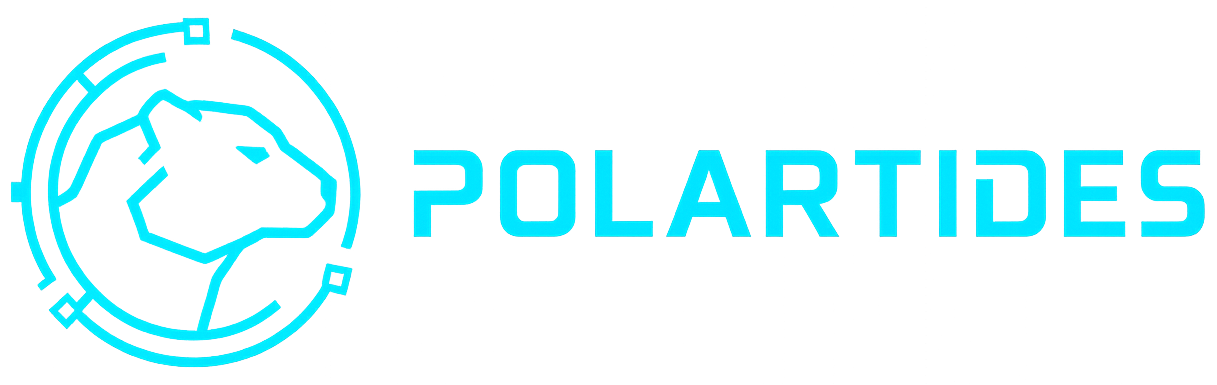Virtual Desktop Infrastructure has quickly become a cornerstone of modern business operations. It allows employees to access their Windows desktops from virtually anywhere while keeping management centralized and efficient. Organizations benefit from improved flexibility, streamlined maintenance, and scalable deployments. However, without proper safeguards, these same advantages can become liabilities. Poorly configured VDI systems can expose confidential data, enable lateral movement within networks, and create entry points for cyber attackers. Securing a Windows-based VDI environment requires not only strong technology but also disciplined strategy and ongoing vigilance.
The first challenge arises from remote access itself. Employees connecting from home or public networks introduce new risks that traditional on-site defenses were never designed to handle. With VDI, the organization’s network perimeter effectively dissolves. Threats like credential theft, DDoS attempts, and session hijacking become more common. To counter these risks, companies must implement secure access gateways that authenticate users before traffic enters internal systems. Encryption for all data in transit is essential, and protocols like RDP must be properly hardened. Multi-factor authentication further strengthens defenses, ensuring that stolen credentials alone cannot grant access. Integrations with Azure Active Directory or other identity platforms make these layers consistent across cloud and on-premises desktops.
Protecting the hypervisor layer is equally critical. Platforms such as Hyper-V and VMware ESXi form the foundation of a VDI environment. If compromised, attackers could manipulate or control multiple virtual machines simultaneously. Regular patching of the hypervisor and management console, along with tight access controls, can mitigate this risk. Administrators should use role-based access controls to restrict privileges and apply the principle of least privilege to all maintenance activities. Continuous monitoring of logs from the virtualization platform helps detect unusual activity before it escalates.
Network segmentation provides another vital layer of defense. Separating virtual machines into distinct zones ensures that even if one desktop is breached, an attacker cannot easily reach critical assets like domain controllers or finance systems. Windows Firewall with Advanced Security and software-defined networking policies can enforce these divisions. Micro-segmentation at this level reduces the potential impact of any successful intrusion, limiting exposure and helping contain threats.
Each virtual desktop must also be securely configured before deployment. Most organizations rely on “golden images”—standardized Windows templates used to create individual virtual machines. These images should be updated regularly, scanned for vulnerabilities, and stripped of unnecessary services or software. Embedding antivirus tools and endpoint protection into these templates helps maintain consistency. For environments using non-persistent VDI models, where desktops are refreshed after each session, this approach virtually eliminates the risk of lingering malware.
Logging and real-time monitoring remain indispensable. Even the most carefully secured systems can be tested by sophisticated attackers. Aggregating data from Windows event logs, hypervisors, and gateways into a central SIEM allows teams to detect irregularities early. Sudden increases in resource usage, access from unfamiliar locations, or repeated failed login attempts are all potential warning signs. Adding user behavior analytics can further refine detection by learning normal activity patterns and identifying deviations.
Balancing security with user experience is a recurring theme in VDI management. Strong encryption, constant scanning, and resource monitoring can affect performance if not tuned properly. IT departments should test each layer of security—hypervisors, antivirus tools, and network configurations—to ensure responsiveness remains acceptable. Pilot testing helps identify and resolve bottlenecks before large-scale deployment, preserving both security and productivity.
Data storage introduces its own set of considerations. In many setups, user profiles or session data are stored on shared drives or replicated disks. Encrypting these storage locations with tools like BitLocker protects against unauthorized access or physical theft. Regular backups are equally crucial, providing the ability to restore user environments quickly in case of ransomware or accidental deletion. Testing these backups ensures recovery processes function when needed most.
The need for regular patching cannot be overstated. Every layer—from Windows and antivirus software to VDI management consoles—must stay up to date. Automating this process through centralized tools allows administrators to patch golden images and roll out updates systematically. Testing patches in staging environments before deployment prevents outages and ensures compatibility. Documenting every update cycle not only streamlines troubleshooting but also satisfies regulatory or audit requirements.
User awareness completes the picture. Even with the strongest technical controls, human error can undermine security. Employees must be trained to identify phishing messages, avoid installing unapproved software, and use strong, unique passwords. Security awareness campaigns and simulated phishing exercises help reinforce good habits, ensuring users remain a reliable part of the defense system rather than a vulnerability.
Some organizations take this further by implementing privilege management solutions within VDI sessions. Restricting what users can execute or install minimizes the risk of accidental damage or malicious activity. These restrictions can be integrated with Active Directory group policies to maintain consistency across departments. For administrators or developers who occasionally need elevated privileges, just-in-time access can be granted temporarily and automatically revoked afterward.
As more VDI systems move to the cloud, integrating with platforms like Microsoft Azure introduces both opportunities and new challenges. Cloud-hosted desktops bring scalability and cost efficiency but require careful configuration to align with on-premises security standards. Data encryption, proper identity governance, and consistent policy enforcement across cloud services are essential. Feeding cloud event logs into the same SIEM used for local environments ensures unified visibility and faster response times.
A secure Windows-based VDI deployment ultimately rests on layered defense: hardened connections, protected hypervisors, segmented networks, standardized images, rigorous patching, and educated users. When these elements operate together, they transform VDI from a potential weak point into a controlled and resilient environment. As remote work and cloud adoption continue to grow, organizations that invest in strong virtual desktop security will not only reduce their risk exposure but also empower their teams to work confidently from anywhere.