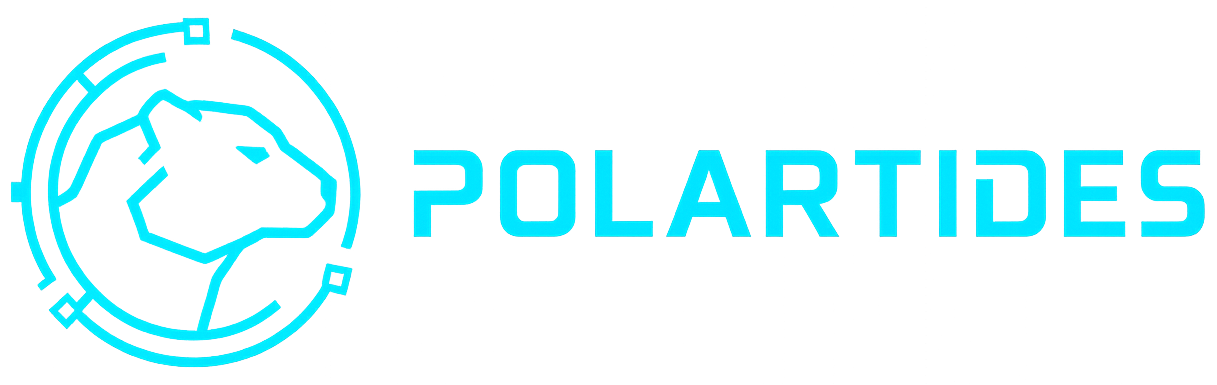Endpoint security has become one of the most critical areas of defense for organizations operating within Windows ecosystems. As cyber threats evolve and remote work expands, every workstation, laptop, and mobile device connected to a corporate network represents both an asset and a potential entry point for attackers. Whether through ransomware, phishing, or fileless malware, adversaries frequently target endpoints as the weakest link, exploiting misconfigurations, unpatched software, or careless user behavior to gain a foothold. Securing these endpoints effectively requires a coordinated strategy that combines technology, policy, and continuous education.
The challenge lies in the interconnected nature of modern Windows environments. Domain-joined devices allow seamless authentication, resource sharing, and remote management, but these same conveniences can amplify risks when endpoints are compromised. A single infected workstation can pivot laterally, escalating privileges or spreading malware across shared drives. Attackers often exploit legitimate administrative tools such as PowerShell or Windows Management Instrumentation (WMI), blending malicious activity with normal operations. This makes endpoint attacks difficult to detect through traditional antivirus solutions alone and demands a more proactive, layered defense.
Effective endpoint protection begins with strong configuration management. Systems should always follow the principle of least privilege, granting users only the access required for their roles. Windows Group Policy Objects (GPOs) can enforce essential security settings such as password complexity, screen lock timeouts, and restricted software execution. Organizations should also maintain consistent patching schedules using Windows Update for Business or centralized management through Microsoft Intune or Configuration Manager. Unpatched vulnerabilities remain a leading cause of breaches, often exploited long after fixes are publicly available.
Modern Endpoint Detection and Response (EDR) platforms extend visibility beyond traditional antivirus capabilities. These tools continuously monitor system processes, network connections, and file activities, detecting suspicious behavior patterns rather than relying solely on signature-based methods. When combined with a Security Information and Event Management (SIEM) platform, such as Microsoft Sentinel, EDR solutions can correlate activity across multiple devices to uncover coordinated attacks. For example, if a user’s workstation suddenly initiates numerous PowerShell commands or connects to unusual external IPs, the system can generate real-time alerts and automatically isolate the endpoint from the network to prevent further damage.
Application control and device management play vital roles as well. Tools like Windows Defender Application Control (WDAC) allow administrators to specify exactly which executables and scripts are permitted to run, reducing the risk of unauthorized code execution. Similarly, enforcing encryption through BitLocker ensures that even if a device is stolen, its data remains inaccessible. Combined with strong authentication measures—such as Windows Hello for Business or hardware-backed credentials—these layers create a hardened security posture that defends against both internal misuse and external compromise.
User awareness is often the deciding factor between security and exposure. Many endpoint breaches begin with social engineering, where users are tricked into clicking malicious links or downloading disguised attachments. Regular training sessions that simulate phishing campaigns and explain emerging threat trends help employees recognize red flags before it is too late. Reinforcing simple practices, like locking screens when leaving workstations unattended or avoiding the use of personal storage devices on company systems, can significantly lower risk.
Organizations should also embrace Zero Trust principles across their Windows infrastructure. Under this model, no device or user is automatically trusted, even if located within the network perimeter. Each connection is continuously verified based on identity, device health, and context. Conditional access policies can block connections from noncompliant or unapproved devices, ensuring that only secure endpoints can reach critical systems. Over time, Zero Trust architectures transform endpoint security from a reactive measure into a dynamic, self-adjusting framework.
Endpoint backup and recovery procedures are another essential layer often overlooked until a crisis occurs. Even the most secure networks may face a successful attack at some point, and rapid recovery determines how well the organization withstands the impact. Regularly scheduled backups stored in immutable or offline repositories ensure that data can be restored without paying ransom or losing valuable information. Testing these recovery procedures is just as important as creating them; a backup that cannot be restored reliably offers no real protection.
Security teams should also leverage analytics and threat intelligence to refine their defenses. By studying telemetry from Windows Defender, Azure Security Center, and third-party monitoring tools, organizations can identify recurring weaknesses and prioritize fixes. Patterns such as repeated login failures from the same endpoint or excessive privilege escalations can signal deeper issues that require immediate investigation. Over time, this feedback loop strengthens the entire ecosystem and reduces the likelihood of repeat incidents.
A truly resilient Windows network is not achieved through tools alone. It is built through culture—one that values vigilance, accountability, and collaboration between IT, security, and end users. Executives must treat endpoint security as an ongoing investment rather than a one-time implementation. Policies should evolve alongside technology, adapting to new threats and changing work models. As the boundary between office and remote environments continues to blur, consistent endpoint protection becomes the cornerstone of organizational stability.
By combining technical safeguards, intelligent monitoring, and proactive training, organizations can transform their endpoints from vulnerabilities into fortified gateways. Strengthening endpoint security across Windows networks is more than a defensive measure—it is a commitment to safeguarding every user, every device, and every piece of data that drives business forward.