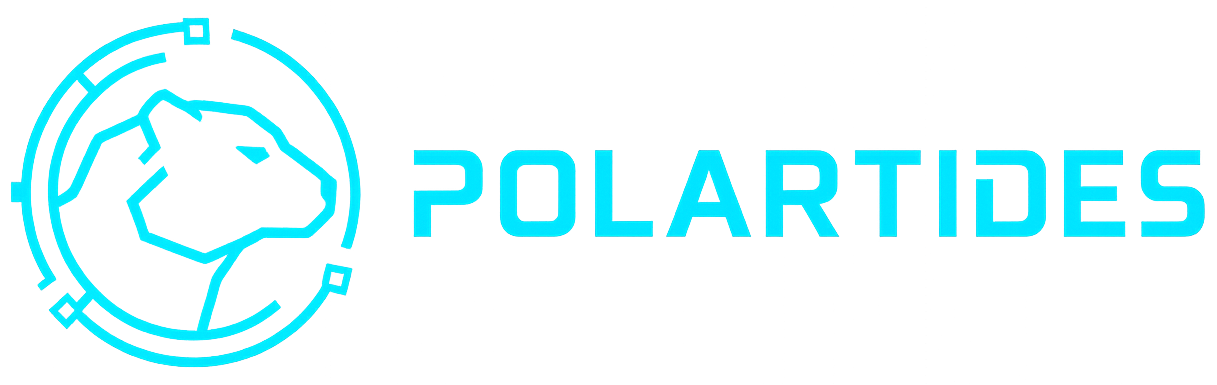Keeping your Windows systems secure doesn’t always require complicated solutions—just consistent, well-planned actions. In today’s world of constant cyber threats, even small missteps can expose sensitive information or disrupt operations. With news of breaches appearing daily, it’s no surprise that many businesses are turning renewed attention to maintaining strong, reliable defenses. A few simple yet disciplined practices can make all the difference.
Research from the National Institute of Standards and Technology (NIST) in 2024 revealed that organizations that regularly apply security patches can eliminate up to 85% of known vulnerabilities. This finding highlights how something as straightforward as timely updates serves as one of the most effective lines of defense. Scheduling regular patching sessions or using automated update tools ensures systems stay resilient against evolving threats that target unpatched weaknesses.
While automation simplifies maintenance, a careful testing routine can help prevent unexpected software conflicts. Many IT teams prefer to install patches on virtual test environments before deploying them company-wide, ensuring compatibility with older programs and critical tools. This small precaution helps avoid downtime and keeps essential workflows running smoothly.
Reliable backups form the second cornerstone of protection. Having multiple copies of vital data—both on-premises and in the cloud—can prevent catastrophic losses in the event of ransomware, accidental deletion, or hardware failure. The best backup strategies blend automation with regular manual checks, confirming that each file is recoverable and safely stored. A tested backup plan often becomes a company’s safety net when the unexpected happens.
Human awareness remains equally crucial. Even with advanced technology in place, a single careless click can open the door to an attack. Regular, short security training sessions remind staff how to recognize phishing emails, avoid risky downloads, and stay alert for unusual system behavior. Building a culture of attentiveness across departments turns employees into an extension of your cybersecurity strategy.
Encryption and password hygiene round out these foundational practices. Tools like BitLocker, along with secure file transfer solutions, protect confidential information at rest and in motion. Meanwhile, enforcing strong password policies—encouraging complex combinations and regular resets—reduces the chance of credential theft. These measures don’t have to be burdensome; when implemented correctly, they quietly strengthen the system’s defenses without interrupting daily work.
In many organizations, security can fade into the background until a crisis arises. But those who treat it as a constant priority find themselves better protected and more trusted by partners and clients. Demonstrating strong security habits not only safeguards data but also reinforces credibility—a valuable asset in an era where customers expect transparency and reliability.
Ultimately, building stronger protection for Windows environments is about persistence, not perfection. Regular updates, dependable backups, employee vigilance, and thoughtful encryption all contribute to a safer digital foundation. Each effort adds another layer of defense, reducing risks while freeing teams to focus on their goals rather than firefighting breaches. The reward is peace of mind—the quiet assurance that your systems are ready to handle whatever challenges tomorrow brings.