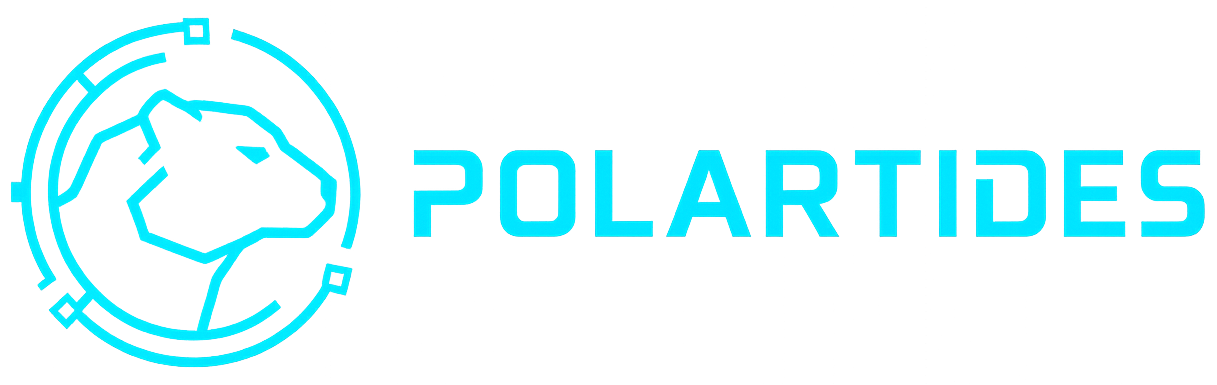Protecting a Windows system no longer means just installing antivirus software and hoping for the best. As attacks grow more sophisticated, from credential theft to ransomware, securing your environment demands consistent effort and informed habits. Whether managing a personal laptop or a company-wide network, these five tips can help strengthen defenses without overwhelming your workflow.
1. Keep Windows and Applications Updated
Updates are your first line of defense against cyber threats. Microsoft frequently releases patches that fix known vulnerabilities discovered in Windows, Office, and other applications. Attackers often exploit unpatched systems within days of updates being published. Setting your devices to automatically install security updates ensures you stay protected without having to remember every release. For managed networks, use Windows Server Update Services (WSUS) or Microsoft Intune to standardize and schedule patch deployment.
2. Use Multi-Factor Authentication Everywhere
Passwords alone are no longer enough. Adding multi-factor authentication (MFA) greatly reduces the risk of compromised accounts, even if credentials are stolen. MFA requires users to verify their identity through a second method—such as a phone prompt or security key—before access is granted. Implement MFA not only for Windows logins but also for cloud platforms, email accounts, and any remote access tools. It’s one of the simplest and most effective security upgrades available.
3. Turn On Disk Encryption
Data breaches don’t always come from hackers. A lost or stolen device can expose sensitive files unless the drive is encrypted. Windows BitLocker provides strong encryption built directly into the operating system. Once activated, it locks down your data so that only authorized users can access it. For extra safety, store your recovery keys in a secure password manager or within Active Directory if you’re part of an organization.
4. Limit Administrative Privileges
Most users don’t need full administrator rights for daily tasks, yet many systems still operate this way. Reducing privilege levels minimizes the damage if an account is compromised. Windows allows fine-tuned control through local group policies and role-based permissions. For IT environments, tools like Just Enough Administration (JEA) or Just-In-Time (JIT) access help enforce time-limited elevation so privileges are granted only when necessary.
5. Educate and Empower Users
Even the best security tools can’t prevent every human mistake. Regular training sessions that cover phishing awareness, password hygiene, and secure browsing habits build a culture of vigilance. Encourage staff to report suspicious emails, slow system behavior, or unexpected pop-ups. The more users understand their role in cybersecurity, the stronger your overall protection becomes.
Each of these steps reinforces the others. Updates patch vulnerabilities, MFA blocks account misuse, encryption safeguards lost data, and user awareness prevents common mistakes. Together, they create a balanced defense that works quietly in the background, allowing you to focus on productivity instead of recovery.
Cybersecurity doesn’t have to be complex—it has to be consistent. By making these five practices part of your regular Windows maintenance routine, you can keep threats at bay and maintain confidence in your system’s integrity.